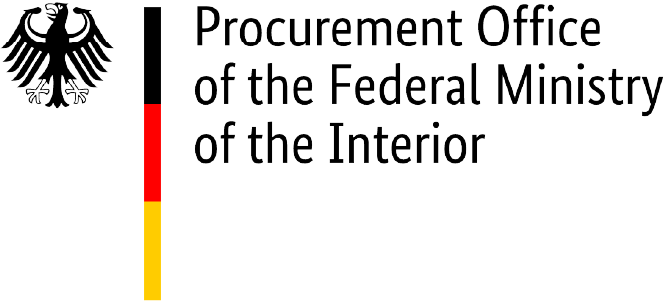Important information: Please note that the federal invoice submission portals, ZRE and OZG-RE, will be consolidated by summer 2025. Following the consolidation, only the OZG-RE will be operated as the sole federal invoice submission portal. The operation of the ZRE will be discontinued as of 31 December 2025. Suppliers will receive all relevant information and the required details for future invoicing directly from the authorities to which they submit invoices. For further details, please refer to this article.
General information
What is an e-invoice?
An e-invoice is invoice information that is transmitted electronically and automatically received and processed. An e-invoice facilitates consistent, automated transmission and processing of invoice information from the invoice submission to payment.
An e-invoice provides invoice content in a structured, machine-readable data set instead of on paper or in an image file such as a PDF. This ensures that information provided in this form by the invoice issuer can be:
- transmitted electronically
- received electronically
- as well as processed and approved for payment automatically and seamlessly.
Do I have to submit my invoices electronically to the federal government?
In principle, the obligation for contractors to invoice the federal government electronically applies from 27/11/2020. The exceptions are regulated in the ordinance and are described as follows:
- Invoices issued after the fulfilment of a direct order up to an amount of 1,000 euros (order value).
- Invoices subject to the exceptions under Section 8 or Section 9 (confidential invoice data as well as matters of the European External Action Service and other procurements abroad).
- Invoices to be issued in procedures for the borrowed administration arrangement under Section 159(1)(5) of the Act against Restraints of Competition (GWB).
- Irrespective of the legal obligation, an obligation to submit e-invoices may also arise from the respective underlying order or contractual relationship.
How is e-invoicing organised at German federal level and at federal state level?
The federal E-Invoicing Ordinance governs the sending of e-invoices by suppliers to the federal administration. The basis for e-invoicing in Germany’s federal states, on the other hand, is EU Directive 2014/55/EU, which the federal states are responsible for implementing themselves.
In order to help you send e-invoices to the federal states, we have put together some useful information: E-invoicing in Germany’s federal states.
How does my e‑invoicing get to the right recipient?
The following federal invoice receipt platforms must be used for submitting e-invoices.
- Direct federal Administration institutions and federal constitutional bodies are connected to the ZRE.
- Invoices to bodies of the indirect federal administration (and to cooperating federal states) are submitted via the OZG-RE platform.
Note: Indirect federal administration public contracting authorities are not obliged to use the OZG-RE, which is why in-house solutions are also possible in individual cases in addition to OZG-RE. The contracting authority will inform its invoice issuers about the invoice submission method to be used.
You can obtain more detailed information (for example, which platform is available to you) via the underlying order or, of course, directly from the invoice recipient.
In addition, we offer an overview of the contracting authorities connected to the two platforms on the website (section Invoice issuers – General information on e-invoices). It does not replace bilateral communication with your ordering party to provide further information such as buyer references.
The two central platforms require prior registration and activation of the desired transmission channels for the transmission of the invoice. For high invoice volumes, the mass transmission channels web service via Peppol and email are suitable. Alternatively, the upload and web entry functions are also available. Make sure you identify the transmission channel that suits you best.
![]() Download decision assistance for selecting a transmission channel (DE)
Download decision assistance for selecting a transmission channel (DE)
Can I create e‑invoices using my own ERP system?
Depending on the ERP you use, it may be possible to create an e-invoice in the outgoing invoice system. If you are not sure, contact the manufacturer and ask whether the ERP supports electronic invoicing in XRechnung standard.
Do I have to use a special program to create e-invoices?
No! A special program is not required. There are several options for creating an electronic invoice to authorities of the federal administration, in particular:
- Use of an (ERP) system or service provider
Do you use a service provider or commercially available software for invoicing? Contact the manufacturer and find out whether electronic invoicing is supported. Do you use your own system? Clarify with your IT department which steps are necessary to create e-invoices that are compliant with the EU standard. - Use of the ZRE/OZG-RE web-based entry system
If you are not using an outgoing invoice system or if you need an interim solution, familiarise yourself with the ZRE/OZG-RE web-based entry system. On both platforms, the federal government provides functions for manual entry of invoices. Templates can also be created and downloaded for later use or reuse.
Are tax-free invoices exempt from the requirement to be sent as e-invoices?
No. Tax-free invoices are not generally exempt from this requirement. They should be submitted in electronic form.
How long must e-invoices be stored?
Electronic invoices are subject to the same retention requirements as paper invoices. According to section 14b of the VAT Act (Umsatzsteuergesetz, UstG), invoices must be stored for ten years. In order to comply with data protection law, invoices are fully deleted from the portals 28 days (OZG-RE) or 30 days (ZRE) after they have been created or have changed their status. The different periods are due to different system requirements.
Invoices can be downloaded before the retention period expires. The ZRE and OZG-RE portals handle this differently:
In the OZG-RE portal, all submitted invoices can be downloaded via the menu “Invoice status”.
In the ZRE portal, only invoices submitted via the web browser can be downloaded from the “View invoice status” page.
Learn more about this in the OZG-RE privacy policy and in the ZRE privacy policy.
Content and formal requirements
What content requirements must be observed to create an e-invoice?
According to Section 5 of the Federal Government’s Regulation on Electronic Invoicing , in addition to VAT invoicing elements (for more on this, see Section 14 of the Value-Added Tax Act [UStG]), an e-invoice must contain the following information at a minimum:
- Buyer reference – you will be given the buyer reference when the contract is awarded.
- Terms of payment (payment due date or text description of the terms).
- The payment recipient’s bank details.
- The invoice issuer’s postal or De-Mail address.
Mandatory information according to Section 5 E-RechV of the federal government and elements / BT (business term or information) items, in which these are to be entered in an XRechnung invoice:
- Buyer reference: BT-10 – BT = Business term or information item
- Bank details: for bank transfer: BG-17 (BT-84 to 86); for direct debit: BG-19 (BT-89 to 91) – BG = Business group or group of information items
- Terms of payment: BT-9 or BT-20
- E-Mail address: BT-43
- Supplier number*: BT-29
- Purchcase order number*: BT-13
* Mandatory information, if transmitted at the time of commissioning
A specific data field is provided for each of these additional details. Further information on the XRechnung invoice standard can be found in the FAQ section on XRechnung invoicing.
Which formal requirements must be observed for the creation of e‑invoices?
The latest version of the XRechnung standard must always be used when issuing e-invoices. Another standard (e.g. ZUGFeRD 2.2.0 XRechnung profile without PDF visual format, as a purely structured XML file) can also be used if it complies with the requirements of the European standard for electronic invoicing (EN 16931), the Federal Government’s Regulation on Electronic Invoicing (E-RechV) and the federal government’s terms of use for the invoice submission platforms.
Invoice formats that do not comply with the requirements of the European standard cannot be taken into account.
Invoice supporting documents or attachments must be embedded in the invoice data record and may not be sent separately as an attachment to an email.
The maximum permissible size of an invoice depends on the transmission channel selected (e.g. for ZRE: 10 MB for email attachments or 11 MB for attachments in the web entry). Please refer to the terms of use of the platform. The maximum number of embedded documents supporting the invoice is limited to 200. Permitted file types of the embedded documents are: ‘png’, ‘pdf’, ‘jpg’, ‘jpeg’, ‘xlsx’, ‘ods’ and ‘csv’.“. Attachments may not contain active content (e.g. macros). Changes to these restrictions will be announced via the invoice receipt platforms.
Invoice documents with attachments that require paper-based submission under other legal provisions (export certificates, customs documents, etc.) remain unaffected by the above regulations.
More detailed information on the XRechnung standard can be found at KoSIT.
Can I send a PDF as an e-invoice?
No. As defined in EU Directive 2014/55/EU, e-invoicing is a structured data set. A PDF file is not an e-invoice under these requirements.
How can I select other VAT rates when creating e-invoices?
To enter another VAT rate, please select “Free input” in field BT-151. A new field (BT-152) will then appear allowing you to enter the desired VAT rate by hand.
Is it possible to show sub invoice lines in UN-CEFACT syntax?
It is not currently possible to show sub invoice lines in UN-CEFACT syntax.
How can I indicate amounts that have already been paid in an e-invoice?
Amounts already paid must be broken down according to VAT rate and amount. Please enter the total amount (gross) of all payments made so far in field BT-113 (Paid amount). Please also attach a detailed breakdown of the paid amounts in the supporting documents.
How can I indicate taxes on used car parts in an e-invoice?
Currently, you can indicate taxes on used car parts as follows:
- an invoice line indicating the used car part and taxation under tax category code S for the used car part
- an invoice line indicating the tax base (10% of the value of the used car part) and taxation under tax category code S for the (value-added) tax on used car parts
- an invoice line with a negative tax base and taxation under tax category code Z to correct the tax base
- an invoice note about the tax on used car parts: “The invoice includes XX euros in (value-added) tax on used car parts in accordance with section 10.5 (3) of the VAT Application Ordinance. / Rechnung enthält XX EUR (Umsatz)Steuer auf Altteile gem. Abschn. 10.5 Abs. 3 UStAE.”
How should I indicate credits and invoice corrections?
When creating invoices, you may have to indicate various types of credits or corrections. Electronic invoices make it easier to interpret invoice data because the invoice type can be directly read from field BT-3:
- Corrected invoice: you want to correct or cancel a submitted invoice. To do this, you must create a credit.
Code in BT-3: “384” (corrected invoice)
Note: You must indicate the invoice to be corrected (PRECEDING INVOICE REFERENCE, BG-3). - Credit note: Irrespective of previous invoices, the invoice issuer is attributed a credit or voucher. This may be the case where a customer has generated a certain revenue within a given period, qualifying them for a refund or credit.
Code in BT-3: “381” (credit note)
Note: In this case, it is not necessary to add another minus sign to the payment total. - Self-billed invoice: The recipient of the product or service creates a credit in accordance with section 14 (2) sentence 2 of the VAT Act (Umsatzsteuergesetz, UstG) as an invoice for this product or service.
Code in BT-3: “389” (self billed invoice)
Why aren’t there more required fields for invoicing?
Learn more about this here: Invoice data and required fields (article in German)
Support in case of errors
What can I do if my e‑invoice was rejected?
An e-invoice can be rejected by the invoice submission portal because it does not meet formal requirements or contains calculation errors, or it can be rejected by the invoice recipient due to errors of fact or content.
What to do in case of formal errors in an invoice:
If you use the transmission method “web submission” (manual invoice creation via the portal) or “upload” (manual upload of existing e-invoices to the portal), you can have your e-invoice validated directly by the portal. An error report stating the formal errors in the invoice will be displayed to you before the invoice is sent.
If you are using a different transmission method and your e-invoice has been rejected by the portal, on both portals you will see a magnifying glass symbol in the overview of invoices. If you click on this symbol, you will find detailed results of the formal checks carried out on the e-invoice in question.
You can then create a new invoice, correcting the identified errors before you submit it.
What to do in case of errors of fact or content in an invoice:
If your e-invoice is rejected by the recipient, this is probably due to an error that the recipient has identified regarding the calculation or factual content of the invoice.
When rejecting an e-invoice, the invoice recipient has the option of leaving a comment for you about the reason for the rejection.
If no reason is stated, please check your submitted e-invoice carefully and contact the invoice recipient if necessary.
You can then re-submit the corrected e-invoice.
What should I do if I receive the error code BR-CO-9 or BR-CO-26 when creating an e‑invoice?
If you receive one of the above error codes, it means there is an error in one of your tax numbers. Please check the information you have entered into fields BT-31, BT-32, BT-48 (Buyer VAT identifier) and BT-63. At least one of the following fields must be filled in: BT-31 (Seller VAT identifier), BT-32 (Seller tax registration identifier) or BT-63 (Seller tax representative VAT identifier).