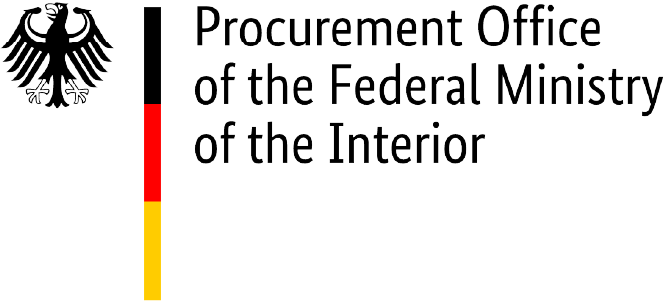Invoice issuers
More detailed information for self-employed persons and enterprises.
Authorities
More detailed information for authorities and their suppliers.
Software companies
More detailed information for software companies on format and interfaces.
Associations
More detailed information for associations and their members.
What is an e‑invoice?
An e-invoice provides invoice content in a structured, machine-readable XML data set instead of on paper or in an image file such as a PDF. This ensures that information provided in this form by the biller can be transmitted and received electronically and seamlessly and can be processed and approved for payment automatically.
Video text: Five steps to sending an electronic invoice
Welcome. This video provides information on electronic invoicing in the federal administration. It is published by the Procurement Office of the Federal Ministry of the Interior.
The following video will take you through five steps showing what you need to know when sending electronic invoices to federal contracting authorities.
The video is aimed primarily at invoice issuers or users who want to know more about electronic invoicing.
More information on electronic invoicing in the federal administration is available at www.en.e-rechnung-bund.de.
But first of all, what is an electronic invoice (e-invoice)?
An e-invoice in line with the EU standard is not the same as a scanned paper invoice or a PDF invoice. An e-invoice has a specific structured format and is transmitted and received electronically, enabling automated and seamless processing.
E-invoices use an XML data format, which is primarily used for fully automated processing and is usually not suitable for visual verification.
Electronic invoicing can be carried out using various standards and specifications, including the XRechnung standard.
Since 27 November 2020, all suppliers of the federal administration have been obliged, under the E-Invoicing Ordinance (E-Rechnungsverordnung), to submit electronic invoices for direct contracts with a net value of 1,000 euros or more. Exceptions to this requirement are stated in the E-Invoicing Ordinance.
There are two electronic portals for submitting invoices to the direct federal administration, parts of the indirect federal administration, and participating federal states. One of these portals is the Federal Central Invoice Submission Portal (ZRE); the other is the Online Access Act-compliant Invoice Submission Portal (OZG-RE).
Before sending an invoice, you should be sure to use the correct portal. When awarding you the contract, your contracting authority should inform you which invoice submission portal to use; if you are unsure about this, please ask your contracting authority.
Information about which authorities should be invoiced via the ZRE and which authorities should be invoiced via the OZG-RE is also available on our website: www.en-e-rechnung-bund.de/e-invoicing-for-federal-administration-invoice-issuers.
In order to use one of the invoice submission portals, you must first register with it. Registration is free of charge and is necessary no matter which method you choose for transmitting invoices. Once you have registered, you can start to submit invoices.
For detailed information on registering with the invoice submission portals and managing your user account, see the tutorials on how to use the ZRE and OZG-RE. These can be found on the federal e-invoicing website.
Before sending an e-invoice to a federal contracting authority, you should choose the transmission method that works best for you.
If you do not have software for creating electronic invoices, you can enter your invoice data into the submission portal via your web browser and then submit this data as an e-invoice.
If you wish to send small numbers of e-invoices you have created yourself, you can upload these to the invoice submission portal.
If you need to send high volumes of invoices, you may prefer to use the Peppol web service or email transmission methods.
Further information on transmission methods can be found in our FAQs and tutorials on how to use the ZRE and OZG-RE.
Once your e-invoice has been submitted via an invoice submission portal, it goes through a validation process. This process checks whether your e-invoice meets certain formal criteria.
After successful validation, your e-invoice is delivered to the recipient.
Once it has been delivered, you can check the status of your e-invoice via the portal to see when it has been collected by the recipient. You can opt to receive an email notification whenever the status of your invoice changes.
If you have any questions, please contact the Bundesdruckerei help desk by telephone or email.

Benefits for invoice issuers
- Simpler invoicing
- Faster payment thanks to reduced processing time
- Considerable savings on paper and postage costs
- Increased efficiency through automated invoice creation and validation
- Flexibility: e-invoicing can be done remotely

Benefits for invoice recipients
- Improved data quality thanks to lower potential for errors
- Considerable savings on processing costs
- Increased efficiency through automated importing of invoice data
- Flexibility: e-invoicing can be done remotely
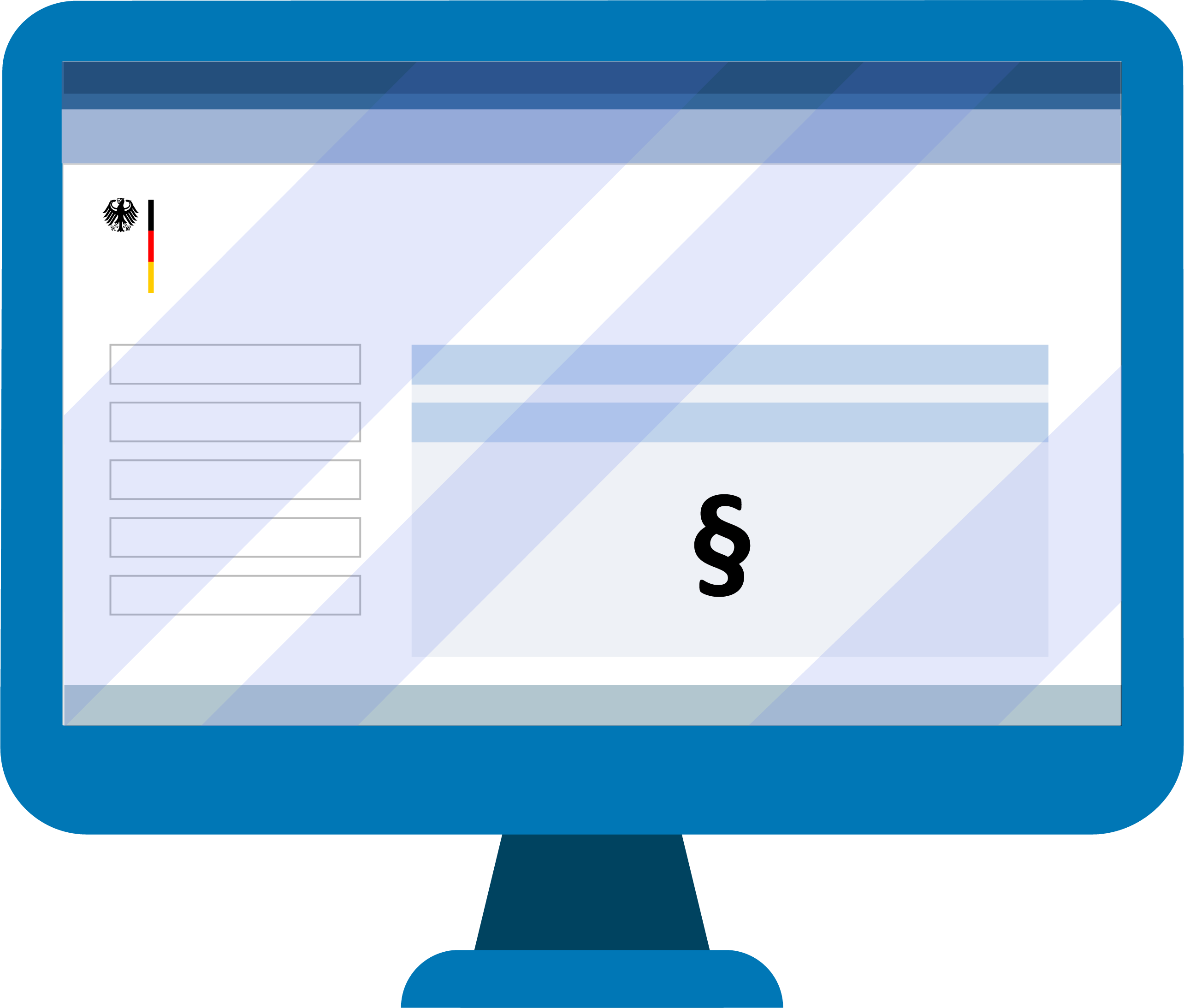
1
Who is required to use electronic invoicing?
First you should check whether you are required to use electronic invoicing. Exceptions to this requirement are stated in the E-Invoicing Ordinance (only available in German). You should also bear in mind any contractual agreements you have with your customer.
2
What do I need to know when sending electronic invoices?
There are two portals for submitting invoices to the direct federal administration, parts of the indirect federal administration, and participating federal states. Before sending an invoice, you should ensure that you use the correct portal. When awarding you the contract, your customer should inform you which invoice submission portal to use. If you are unsure about this, please ask your customer. The overviews showing which authorities are connected to the ZRE and OZG-RE can serve as a guide.

3
Do I need to register with the invoice submission portals?
In order to use an invoice submission portal, you must first register with it. Registration is free of charge and is necessary no matter which method you choose for transmitting invoices. For detailed information on registering with the invoice submission portals and managing your user account, see the tutorials on how to use ZRE and OZG-RE.
4
Which transmission methods can I use to send electronic invoices to federal contracting authorities?
Before sending an e-invoice to a federal contracting authority, you should choose the transmission method that works best for you. If you do not have software for creating electronic invoices, you can enter your invoice data into the submission portal via your web browser and then submit this data as an e-invoice. If you wish to send small numbers of e-invoices you have created yourself, you can upload these to the invoice submission portal. If you need to send high volumes of invoices, you may prefer to use the Peppol web service or email transmission methods.
5
What happens once an electronic invoice has been submitted?
Once the invoice has been sent, you can track its submission status up to the point when it is “collected” by the customer. The portal checks that each submitted invoice conforms to the XRechnung specification or other EU-approved standard in terms of syntax and semantics, such as ZUGFeRD 2.2.0. Once the invoice has passed this conformity check (validation), it is automatically forwarded to the recipient. You can opt to receive an email notification whenever the status of your invoice changes.

Illustration: Process of sending e-invoices
Important information: Please note that the federal invoice submission portals, ZRE and OZG-RE, will be consolidated by summer 2025. Following the consolidation, only the OZG-RE will be operated as the sole federal invoice submission portal. The operation of the ZRE will be discontinued as of 31 December 2025. Suppliers will receive all relevant information and the required details for future invoicing directly from the authorities to which they submit invoices. For further details, please refer to this article.
Latest information on e‑invoicing
Consolidation of the federal invoice submission portals ZRE and OZG-RE
(Article last updated on 12 June 2025)
The two federal government invoice submission portals, the Federal Central Invoice Submission Portal (ZRE) and the Online Access Act-compliant Invoice Submission Portal (OZG-RE), will be consolidated in 2025.
Winter release for the OZG-RE: Access via “Mein Unternehmenskonto”
Now that the OZG-RE invoice submission portal has been linked to “Mein Unternehmenskonto” (a user account based on the ELSTER tax software), senders and recipients of electronic invoices may choose to access the OZG-RE via “Mein Unternehmenskonto”.
New version: XRechnung standard 3.0.1 available
1 February 2024 saw the release of XRechnung version 3.0.1, which can now be used to send electronic invoices (e-invoices) to any recipients connected to the ZRE or OZG-RE invoice submission portals.