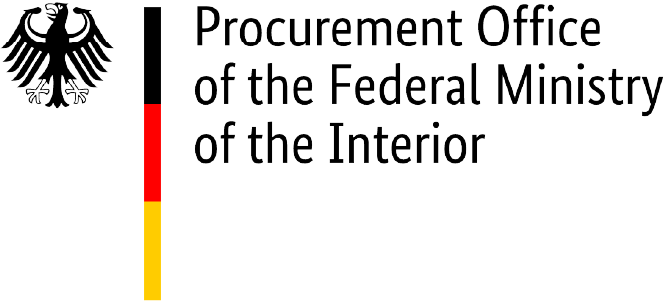“Mein Unternehmenskonto” is a standardised, single sign-on account which enables companies in Germany to use the online administrative services of a wide range of authorities. Users of the OZG-RE can now sign into the portal via “Mein Unternehmenskonto”, which provides them with added convenience and security.
The “Unternehmenskonto” function is also available in the test environment of the OZG-RE. Users with an ELSTER organisation certificate can use the OZG-RE via “Mein Unternehmenskonto” https://test.xrechnung-bdr.de/edi/auth/login
Since “Mein Unternehmenskonto” was linked with the OZG-RE in late January 2024, there have been two options for accessing the OZG-RE:
- direct access via the login page of the OZG-RE website: OZG-RE account
- access via “Mein Unternehmenskonto” (based on the ELSTER tax software): “Mein Unternehmenskonto” account
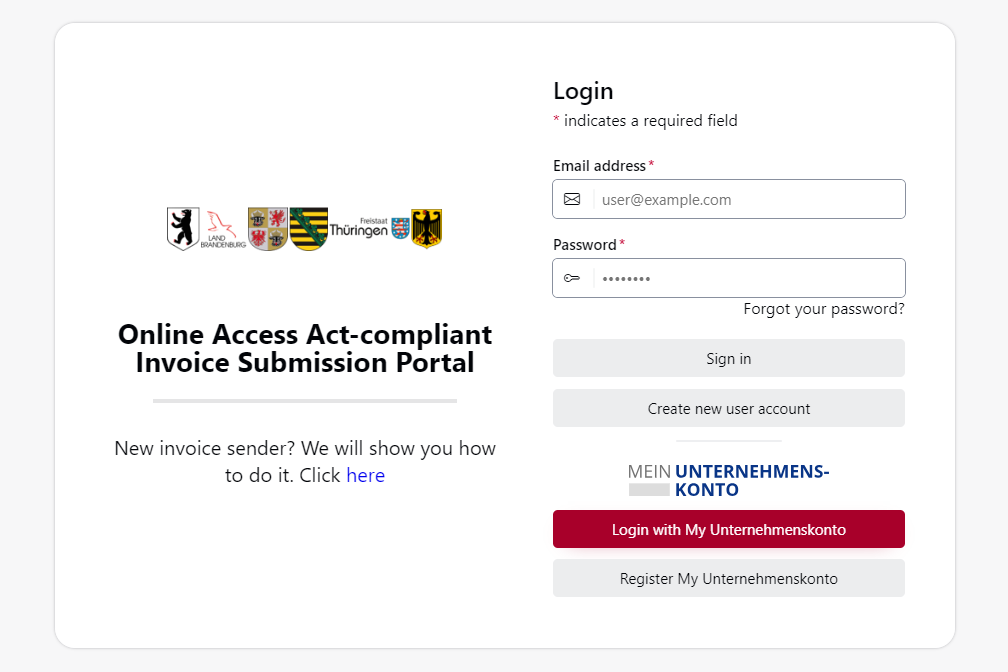
Illustration: Login page of the OZG-RE website
No invoice data is transmitted or synchronised between these two accounts. This means, for example, that the status of invoices you submit via your OZG-RE account can only be viewed on the “Invoice status” page of your OZG-RE account.
If you decide to sign into the OZG-RE via “Mein Unternehmenskonto”, the company information you provided there (e.g. tax identification number) will be automatically transferred to the OZG-RE. Because this method requires identification using an ELSTER certificate, your company information in the OZG-RE will be stored even more securely and reliably. There is also no need to enter your company information separately in the OZG-RE.
Once you have signed into the OZG-RE via “Mein Unternehmenskonto”, the company information you entered in “Mein Unternehmenskonto” will automatically appear on the company account page of the OZG-RE. To access this page, select “Manage company account” from the dropdown menu at the top left of any screen in the OZG-RE. The “Mein Unternehmenskonto” logo at the bottom of this page shows that the information was transferred from there.
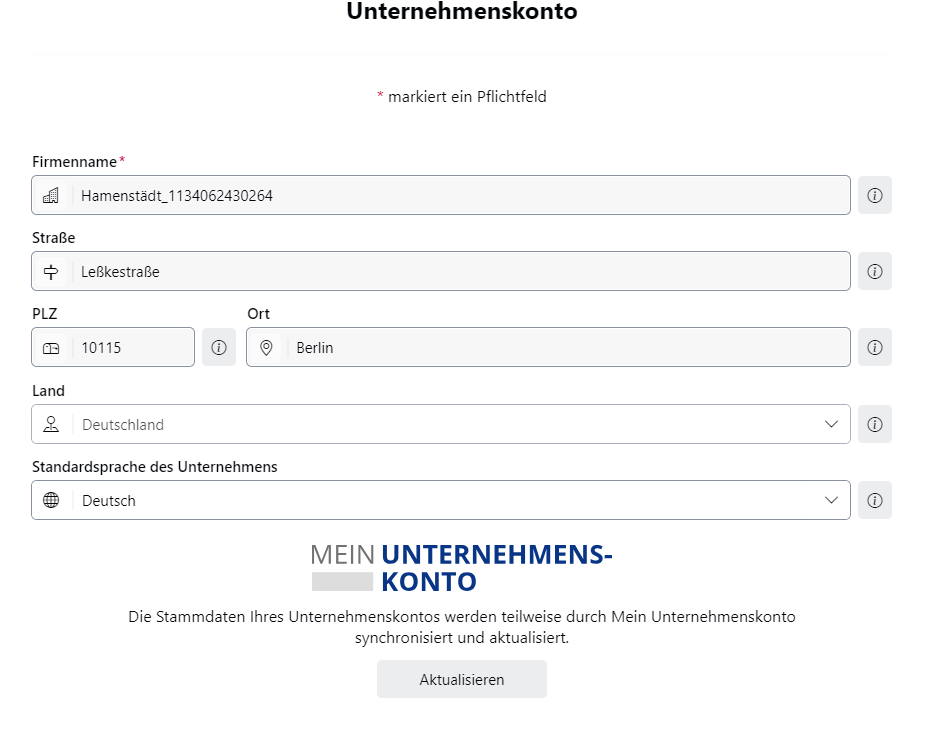
Illustration: Company information from “Mein Unternehmenskonto” displayed on the company account page of the OZG-RE
If you sign into the OZG-RE via “Mein Unternehmenskonto”, it will only be possible to edit your company information via your “Mein Unternehmenskonto” user account. In this case, the fields for entering company information in the OZG-RE will be locked. It will only be possible to synchronise and update the company information in one direction: from “Mein Unternehmenskonto” to the OZG-RE – not vice versa.
Further information on registering with and using “Mein Unternehmenskonto” (based on the ELSTER tax software) can be found on the FAQ page of the “Mein Unternehmenskonto” website (German only).