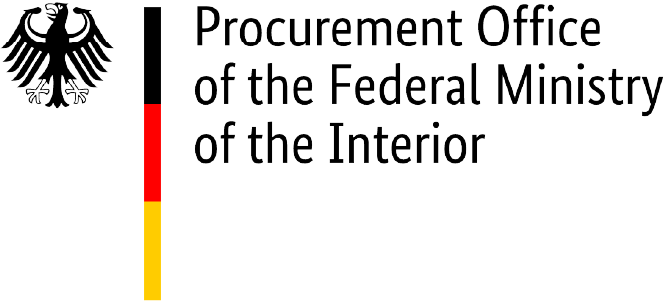The previous version 2.3.1 should no longer be used. E-invoices should always be submitted to recipients using the current version of the XRechnung standard format in accordance with section 4 (1) of the federal E-Invoicing Ordinance (E-Rechnungsverordnung, ERechV). The new version (3.0.1) can be downloaded from the KoSIT website.
1. About the new version and its aims
Version 3.0.1 of the XRechnung standard is a major release which introduces new required data fields (BT-23, BT-34 and BT-49). The aim is to make invoice issuing easier for senders outside Germany and for service providers.
The new required fields were added as part of the harmonisation between Peppol BIS Billing and the XRechnung standard. Peppol BIS Billing is the equivalent of XRechnung for sending e-invoices via Peppol. By harmonising the XRechnung standard and incorporating it into the Peppol “National Ruleset”, the two formats (XRechnung and Peppol BIS Billing) are now almost fully equivalent. This was not previously the case, which made it very challenging for invoice issuers in other countries to send e-invoices correctly to Germany. The new required data fields are explained below using examples.
2. Contents of the new required fields
BT-23: Business process type cbc:ProfileID
The field BT-23 (ProfileID) specifies the rules or standards according to which the invoice was created. The ProfileID entered here tells the invoice recipient how the invoice should be technically processed. In an international context (e.g. Peppol) the ProfileID helps to ensure compatibility between different invoicing systems so that e-invoice transactions are performed efficiently and accurately.
Example: To send invoices that comply with the standard, the seller can simply use the Peppol defined standard value urn:fdc:peppol.eu:2017:poacc:billing:01:1.0 – unless the buyer instructs the seller to adapt the business process type (BT-23) of the XRechnung standard to fit their specific requirements.
BT-34 and BT-49: Seller electronic address (BT-34) / Buyer electronic address (BT-49) cbc:EndpointID
The field BT-34, “Seller electronic address”, requires specific information allowing the seller to be contacted directly. Here it is necessary to enter an email address, electronic service email address or other form of electronic contact. Similar information is required in the field BT-49, “Buyer electronic address”, but in relation to the buyer rather than the seller. Here, too, an email address or other kind of electronic contact should be provided.
Depending on what form of electronic address is chosen, an EAS code (Electronic Address Scheme) may have to be used. If an email address is given as the electronic address, the EAS code would be “EM” (in XML: <cbc:EndpointID schemeID=“EM”>). If using a buyer reference (Leitweg-ID) the code would be “0204” (in XML: <cbc:EndpointID schemeID=“0204”>).
Example: As a seller, you provide the customer with your email address, e.g. <cbc:EndpointID schemeID=“EM”>seller@email.de</cbc:EndpointID>. This correctly completes the required field BT-34. You also need to provide an electronic address at which your customer can be contacted, e.g.: <cbc:EndpointID schemeID=“EM”>buyer@info.de</cbc:EndpointID>. This correctly completes the required field BT-49. Alternatively, you can ask your customer for a buyer reference (Leitweg-ID) or other kind of electronic address that is specified in the EAS code list.
3. Example invoices – a helpful resource
A good way to familiarise yourself with the new requirements of version 3.0.1 is to look at some example invoices. These show you exactly how to complete the required fields. Example invoices in the XRechnung standard which are compatible with the new version are provided by the Coordination Office for IT Standards (KoSIT) at GitHub: XRechnung-Testsuite. In this XRechnung 3.0.1 example invoice you can see the new required fields (<cbc:ProfileID> and <cbc:EndpointID schemeID=“EM/0204”>) in the XML format.
4. Technical adjustments and internal training
Please remember to make any necessary technical adjustments to your invoicing system, or contact your system provider to ensure that your system is up to date.
After installing the XRechnung update, it is helpful to carry out tests of your invoicing system and to teach your invoicing team about the new version. This ensures that all employees are familiar with the changes and can incorporate them efficiently into their working routine.
More information on the XRechnung standard can be found on the KoSIT website (XStandards Einkauf; in German only) and on this FAQ page.